SillyCards~
A curated selection of SillyTavern character cards
How to Use the Free Google Gemini API with SillyTavern
Why Google's Gemini Models?
Did you know that Google provides free API access to nearly all of their Gemini models? Furthermore, these models surpass many leading models, such as Anthropic's Claude and OpenAI's GPT-4o, in various benchmarks. In addition to their exceptional performance across a wide range of categories, Google's Gemini models feature context windows that extend from 1 to 2 million tokens, placing them well ahead of most other models currently available.
Given these impressive attributes, Google's Gemini models rank among the most appealing options for AI roleplay. Follow this straightforward guide to begin utilizing Google's Gemini models in SillyTavern today, and experience how the extensive context window can significantly enhance your roleplays.
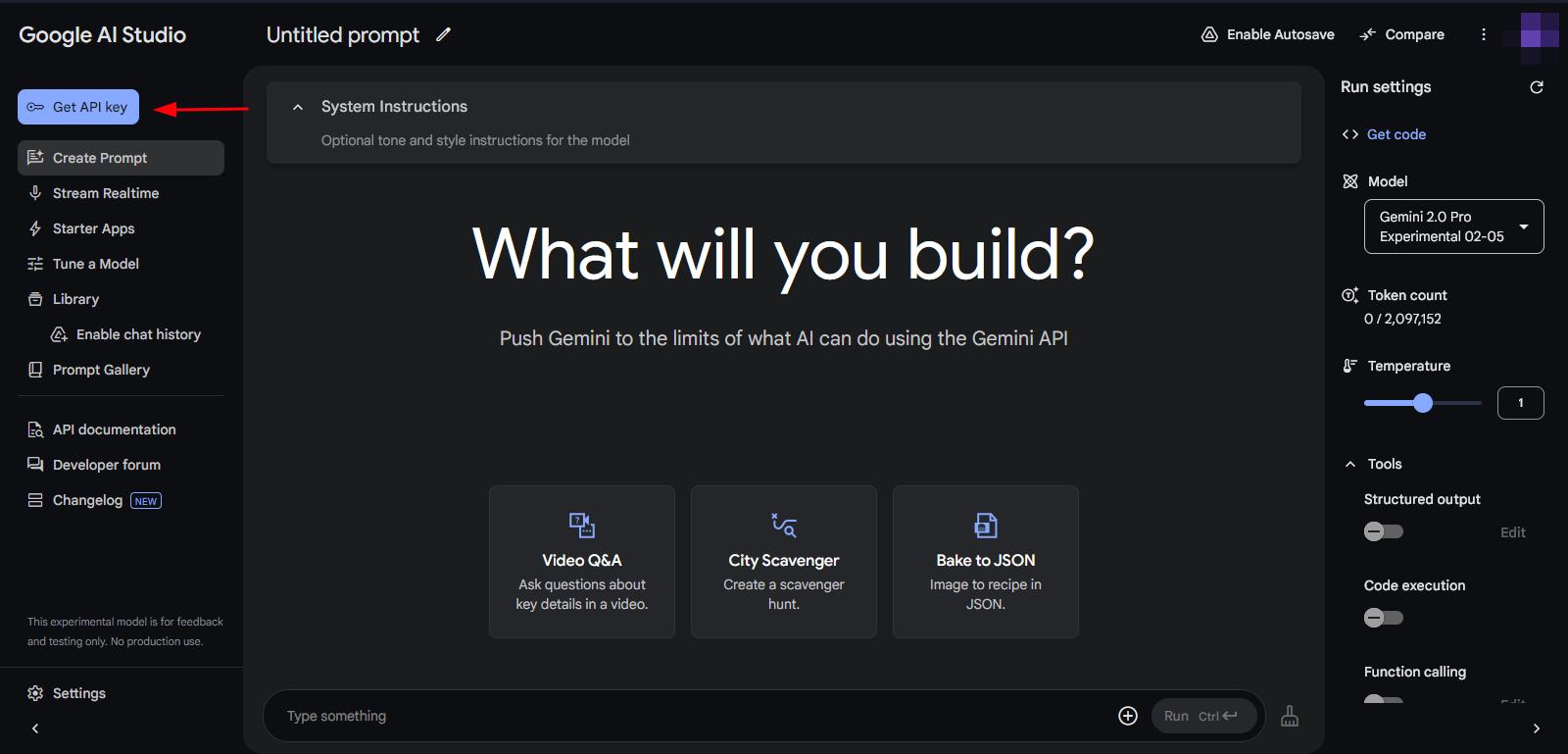
Login to Google AI Studio
Our first step is to create a Google AI Studio API key that we can use in SillyTavern. Don't worry, it's free!
Navigate to Google AI Studio and login to your Google account.
Once logged in, you'll see a button on the left hand side of the screen that says Get API Key.
Click on the Get API Key button and move on to Step 2.

Create API Key
Click on the Create API Key button in the middle of the screen.
You may be prompted to choose a Project. If that's the case, expand the dropdown menu and choose the only available option.
Once the key is generated, be sure to copy it. You won't be able to see this key again, so if you lose it you'll have to repeat this step again!
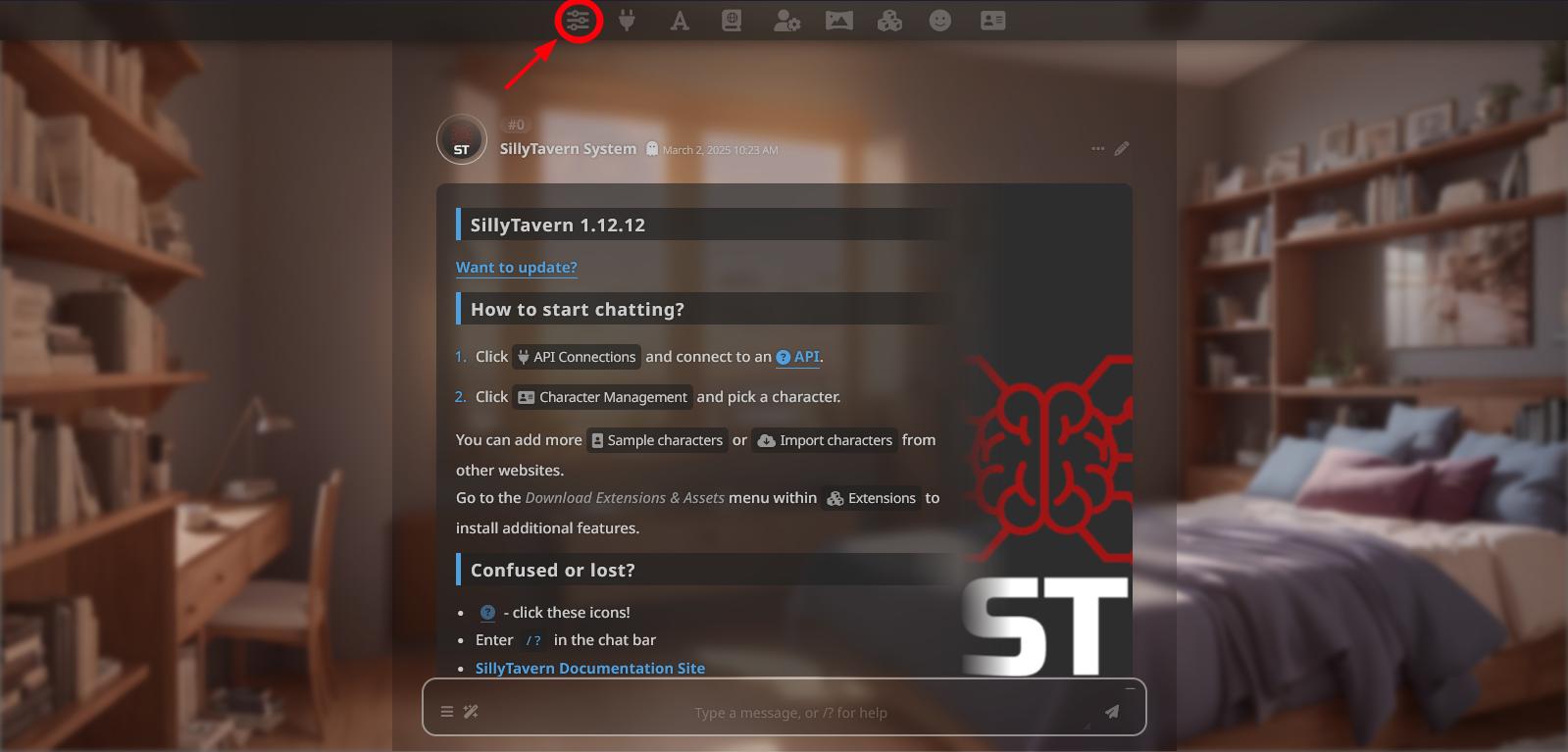
Open the API Connections tab in SillyTavern
Navigate back to your SillyTavern instance and open up the API Connections tab.
API Connections can be opened by clicking the Plug icon on the top of the screen.

Connect to the Google AI Studio API
Now inside the API Connections tab, select Chat Completion as your API.
Then select Google AI Studio as your Chat Completion Source.
Finally, paste the API key you created into the Google AI Studio API Key box.

Connect and Test Connection to Google AI Studio
With the details filled in, click on the Connect button. A little green light should appear beside the words Key Saved.
Then, click on the Test button and look for the API Connection Successful banner to appear at the top of the screen.
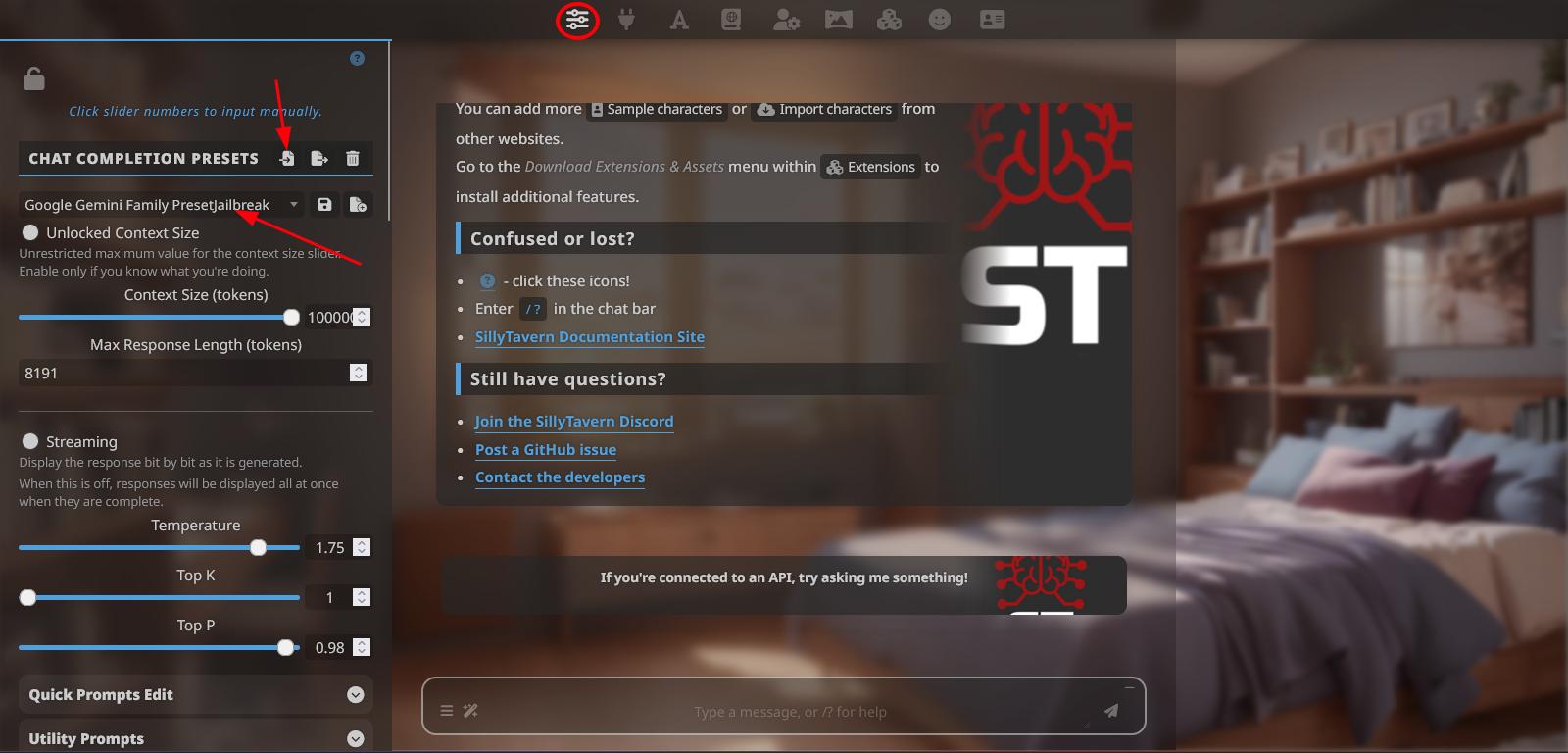
Import the Preset/Jailbreak
We're almost there. Before you get started, download this Preset/Jailbreak and save it somewhere you can easily find it.
Click on the AI Response Configuration button (the sliders) at the top of the screen.
Finally, click the Import Preset button and select the preset you just downloaded.

Wrapping Up
This particular jailbreak was used because it completely circumvents the censorship and safety measures Google has implemented in their Gemini models. This allows you to do all the NSFW roleplaying that you like. It's important to keep in mind that the jailbreak doesn't work with the OpenRouter API, you need to use the official Gemini API.
Feel free to play around with the temperature settings a little bit. Google Gemini 2.0 Thinking works well with really high temps...all the way up to 2 if you're feeling adventurous. Overall, both the thinking models and Pro are excellent at roleplay. Be sure to try each out to see which you prefer!
--- SashaSynapse~